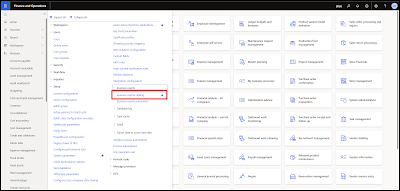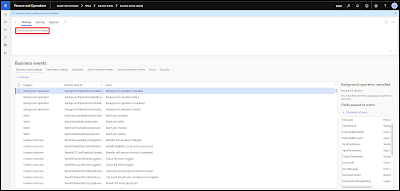In this blog of Dynamics Community 101 we will learn about Business Events in D365 FO
Triggering Mechanism for business events in d365 fo:
Applications of business events in d365 fo:
Design and Performance of business events in d365 fo:
Business events are designed to be minimally intrusive.(Light weight design)
Minimal Performance Impact:
Purpose:
Path for business event:
Contract class 1 for business events in d365 fo:
[DataContract]
public final class LSAPIINTSPAPIOrderOrderCallBEContract extends BusinessEventsContract
{
private str ResponseJSON;
private str UniqueID;
private LegalEntityDataAreaId legalEntity;
public static LSAPIINTSPAPIOrderOrderCallBEContract newFromInventTable(LSAPIINTSPAPIOrderOrderCall _LSAPIINTSPAPIOrderOrderCall)
{
var contract = new LSAPIINTSPAPIOrderOrderCallBEContract();
contract.initialize(_LSAPIINTSPAPIOrderOrderCall);
return contract;
}
[DataMember('UniqueID'), BusinessEventsDataMember("UniqueID")]
public str parmUniqueID(str _UniqueID = UniqueID)
{
UniqueID = _UniqueID;
return UniqueID;
}
[DataMember('ResponseJSON'), BusinessEventsDataMember("ResponseJSON")]
public str parmResponseJSON(str _ResponseJSON = ResponseJSON)
{
ResponseJSON = _ResponseJSON;
return ResponseJSON;
}
[DataMember('LegalEntity'), BusinessEventsDataMember("@SYS315616")]
public LegalEntityDataAreaId parmLegalEntity(LegalEntityDataAreaId _legalEntity = legalEntity)
{
legalEntity = _legalEntity;
return legalEntity;
}
private void initialize(LSAPIINTSPAPIOrderOrderCall _LSAPIINTSPAPIOrderOrderCall)
{
ResponseJSON = _LSAPIINTSPAPIOrderOrderCall.ResponseJSON;
UniqueID = _LSAPIINTSPAPIOrderOrderCall.UniqueID;
legalEntity = _LSAPIINTSPAPIOrderOrderCall.DataAreaId;
}
}
Business Event Class 2 for business events in d365 fo:
//LSAPIINTSPAPIOrderOrderCallBusinessEvent
[BusinessEvents(classStr(LSAPIINTSPAPIOrderOrderCallBEContract),
"LSAPIINTSPAPIOrderOrderCall data inserted",
"This business event is triggered when a user inserts data into LSAPIINTSPAPIOrderOrderCall",
ModuleAxapta::ProductInformationManagement)]
public class LSAPIINTSPAPIOrderOrderCallBusinessEvent extends BusinessEventsBase
{
private LSAPIINTSPAPIOrderOrderCall LSAPIINTSPAPIOrderOrderCall;
static public LSAPIINTSPAPIOrderOrderCallBusinessEvent newFromInventTable(LSAPIINTSPAPIOrderOrderCall _LSAPIINTSPAPIOrderOrderCall)
{
LSAPIINTSPAPIOrderOrderCallBusinessEvent businessEvent = new LSAPIINTSPAPIOrderOrderCallBusinessEvent();
businessEvent.parmLSAPIINTSPAPIOrderOrderCall(_LSAPIINTSPAPIOrderOrderCall);
return businessEvent;
}
private void new()
{
}
private LSAPIINTSPAPIOrderOrderCall parmLSAPIINTSPAPIOrderOrderCall(LSAPIINTSPAPIOrderOrderCall _LSAPIINTSPAPIOrderOrderCall = LSAPIINTSPAPIOrderOrderCall)
{
LSAPIINTSPAPIOrderOrderCall = _LSAPIINTSPAPIOrderOrderCall;
return LSAPIINTSPAPIOrderOrderCall;
}
[Wrappable(true), Replaceable(true)]
public BusinessEventsContract buildContract()
{
return LSAPIINTSPAPIOrderOrderCallBEContract::newFromInventTable(LSAPIINTSPAPIOrderOrderCall);
}
}
Now call the class in insert of the table as shown below so that the business events in d365 fo will hit the moment data is inserted in this table
public class LSAPIINTSPAPIOrderOrderCall extends common
{
public void insert()
{
super();
if(this)
{
LSAPIINTSPAPIOrderOrderCall LSAPIINTSPAPIOrderOrderCall;
select * from LSAPIINTSPAPIOrderOrderCall
where LSAPIINTSPAPIOrderOrderCall.RecId == this.RecId;
LSAPIINTSPAPIOrderOrderCallBusinessEvent::newFromInventTable(LSAPIINTSPAPIOrderOrderCall).send();
}
}
}
After building and syncing
Now for the last step to be performed for finalizing business events in d365 fo
Go to Business events and Rebuild the business event catalog