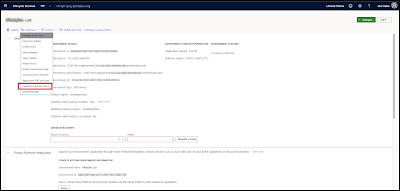Update environment admin in d365 fo
Prerequisite for Update environment admin in d365 fo
To Update environment admin in d365 fo, you must be a project owner in the LCS project roles.
Steps to Update environment admin in d365 fo:
In LCS, go to your project, and open your environment details page.
Select Maintain > Update environment admin.
In the dialog box that appears, select another Project Owner or Environment Admin user from your LCS project.
Select Save.
All steps are completed Update environment admin in d365 fo
Please Note:
To Update environment admin in d365 fo would cause downtime in the target finance and operations apps environment. Therefore, use this capability in the appropriate way and only after you schedule the downtime in your organization. The new administrator account must be a member of the same tenant that the environment belongs to.
Microsoft Reference:
Update the environment administrator
I hope this blog on Update environment admin in d365 fo was helpful