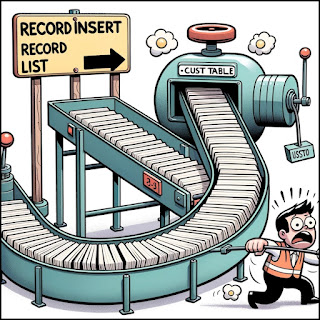In this blog of Dynamics Community 101 we will learn RecordInsertList in Microsoft Dynamics 365 F&O
In Dynamics 365 Finance & Operations (F&O), the RecordInsertList class is a helpful mechanism for efficiently inserting multiple records into a database table. It's more efficient than using a standard insert in a loop as it batches the inserts, reducing the number of database operations.
Here's a simple example that involves the CustTable, which stores customer information.
Declare a variable of RecordInsertList type - Declare a variable that references a RecordInsertList object. Specify the table you're working with; in this case, the CustTable.
Create the records - Use the new keyword to create a CustTable buffer, and then assign the fields' values.
Add the records to the RecordInsertList - Use the add method on your RecordInsertList object to add each record to the list.
Insert the records - Call the insertDatabase method to insert all the records in the list into the database.
Here's a code snippet to illustrate these steps:
static void InsertCustTableExample(Args _args)
{
CustTable custTable;
RecordInsertList recordInsertList = new RecordInsertList(tableNum(CustTable));
// Loop to create records
for (int i = 1; i <= 10; i++)
{
custTable.AccountNum = strFmt("CUST%d", i);
custTable.Name = strFmt("Customer %d", i);
// Add the record to the RecordInsertList
recordInsertList.add(custTable);
}
// Insert the records into the database
recordInsertList.insertDatabase();
info("Records inserted successfully.");
}