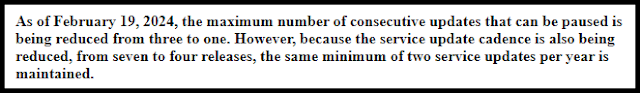Changes in pausing service updates in Dynamics 365
Microsoft is committed to delivering predictable service updates. These service updates are made generally available for self-deployment before Microsoft automatically applies them. The timing of the package release for self-update relative to the production auto-updates varies. To determine the timing of self-updates and auto-updates for upcoming releases, see the Targeted release schedule (dates subject to change).
Customers can take up to four service updates per year and are required to take a minimum of two per year. Customers can choose to pause one update at a time. A pause of a service update can apply to the designated user acceptance testing (UAT) sandbox environment, the production environment, or both environments. After the pause window ends, if the customer hasn't self-updated to a supported service update, Microsoft automatically applies the latest update, based on the configuration in Microsoft Dynamics Lifecycle Services. To learn more about how to pause service updates, see Pause service updates through Lifecycle Services.
Note: Service updates are provided four times annually. Auto-updates occur in February, April, July, and October.
Proactive Quality updates(PQU):
PQUs are cumulative builds of hotfixes that are delivered with near-zero downtime. PQUs follow a push model, where updates are applied to a Microsoft Dynamics Lifecycle Services environment in the background and have minimal impact on customers. Every PQU is deployed region by region, by following a "safe deployment process" that tracks issues that are found within each region during deployment. The safe deployment process helps identify and fix issues before the PQU is deployed to more regions. PQUs are 100 percent automated and contain important bug fixes that are ready after the service update is generally available.
Pause service updates through Lifecycle Services (LCS)