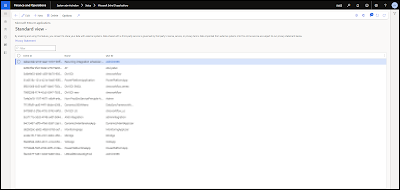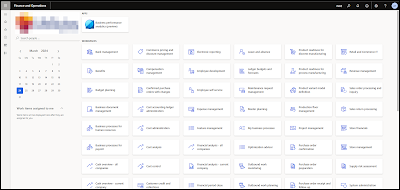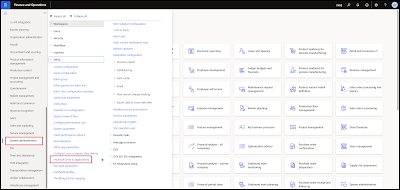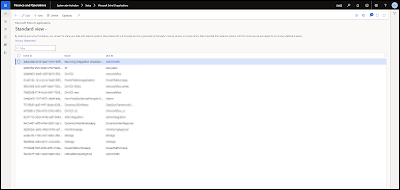In this blog of DynamicsCommunity101 we will learn How to add Azure app reference in Dynamics 365 FO
1. Go to your Dynamics 365 FO
4. Now add in the client ID for the application, the name of the Microsoft Entra ID applications, and User Id under which you want to give access to this application.