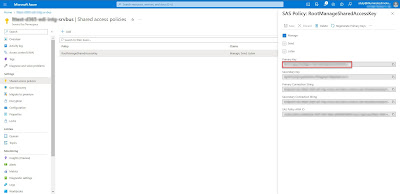Download Service bus explorer from the Link
Extract the zip file and Run the "Service bus explorer" as shown in the picture
"Service bus explorer" will be opened and will look like below, Now click on file connect
A new window will open like below
Go to the service bus, and Shared access policy, as shown in the picture
Copy the primary key,
Fill in the details in "Service bus explorer", like below
Click Ok
You will see all the topics and Queues on the left side panel, right click on it and select "Select messages"
Now click on select files, like below, and select the file that you want to send in the bus or topic
Now click "Start", it will send the required file to the Topics, that you want
Tada!!!