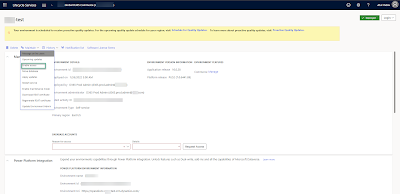Request for DB access from LCS from the following page
You will get the DataBase name, Server name, User ID, and Password from there.
Now enable access to your dev machine from the following
When you click on "Enable access" a new form will popup like this
Now click on the add sign and a new form will pop up like this one, add any name in the name section, and in the source address prefix put in the IP address of the Dev machine.