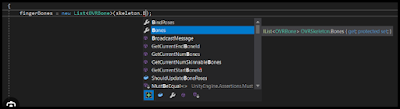How to turn on/Trigger Intelli Sense in Visual Studio in Dynamics 365 FO
What is Intelli sense?
IntelliSense in Visual Studio is a feature that helps programmers write code faster and with fewer mistakes. Here's how it simplifies coding:
1. Auto-completion:
It suggests how to finish lines as you type, so you don't have to type everything.
2. Helps with errors:
It points out mistakes as you go, helping you fix them right away.
3. Shows useful info:
It gives quick pop-ups with info about codes, like what a function does or what parameters it needs.
4. Easy to use:
It lists options you can use in your code, making it easier to remember what commands are available.
Overall, IntelliSense is like a smart assistant that helps you code by giving hints and fixing mistakes along the way.
How to turn on/trigger Intelli sense?
Open visual studio, go to any code
and press Ctrl + Space